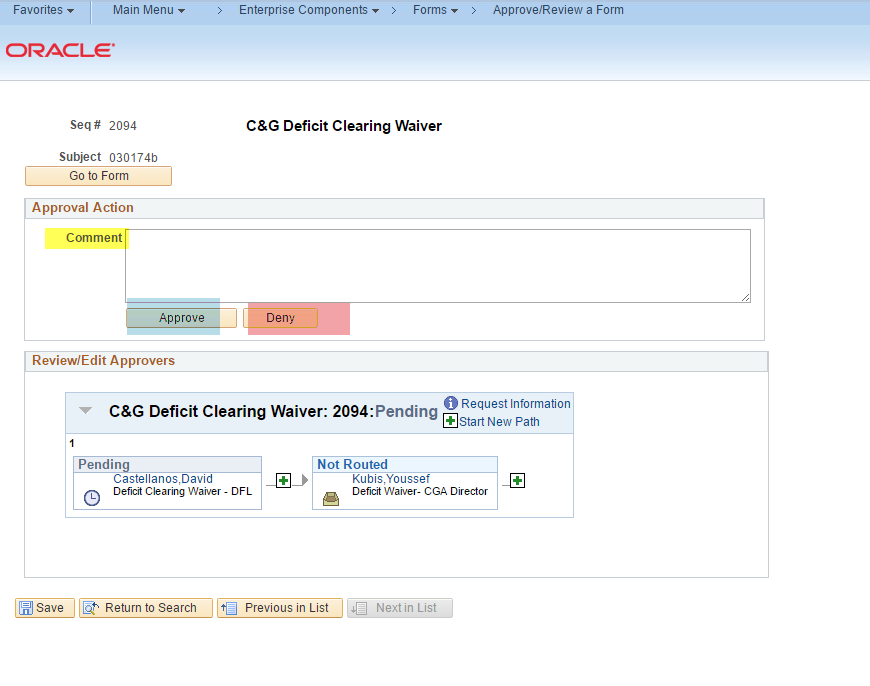Overview of the Divisional Finance Leader Role in the C&G Deficit Clearing Waiver Form Review Process
The Research Administrator (RA) or other BFS departmental user accesses, completes and submits the C&G Deficit Clearing Waiver form via the RA Grants WorkCenter. The form is automatically routed to the Divisional Finance Leader (DFL) associated with the home department of the award. The DFL then reviews and approves or denies the request.
C&G Deficit Clearing Waiver Form Process
- The RA/BFS departmental user completes the C&G Deficit Clearing Waiver request form for individual awards not already exempted from the annual deficit clearing waiver process and attaches a Deficit Clearing Award Summary report to the form.
- The form is routed to the DFL associated with the home department of the award.
- The DFL reviews the Waiver request form and the Deficit Clearing Award Summary report and approves or denies the request.
- If the DFL denies the Waiver request, the request will route back to the individual who submitted the request.
- If the DFL approves the Waiver request, the request then routes to the Contracts and Grants Accounting (CGA) Director.
- The CGA Director verifies the details of the request and sends the Deficit Clearing Waiver request forms to the VCAF for approval.
- The VCAF determines which requests are approved or denied and notifies the CGA Director of the final determinations.
- The CGA Director routes the Waiver form in BFS based on the determinations provided by the VCAF:
- If the Waiver request was approved by the VCAF, the CGA Director will approve the request in BFS.
- If the Waiver request form was denied by the VCAF, the CGA Director will deny the request in BFS. This will route the request back to the individual (RA or other BFS departmental user) who submitted the request.
- The system will exclude from the Year-End Deficit Clearing process those awards approved for Deficit Clearing Waivers.
Steps to be Taken by the DFL to Review and Approve or Deny a Deficit Clearing Waiver Form
1. Go to the Approve/Review a Form page in BFS
- The Deficit Clearing Waiver form can be accessed from the 'Approve/Review a Form' page, which is available in BFS by going to the main menu, then Enterprise Components, then Forms, and then Approve/Review a Form
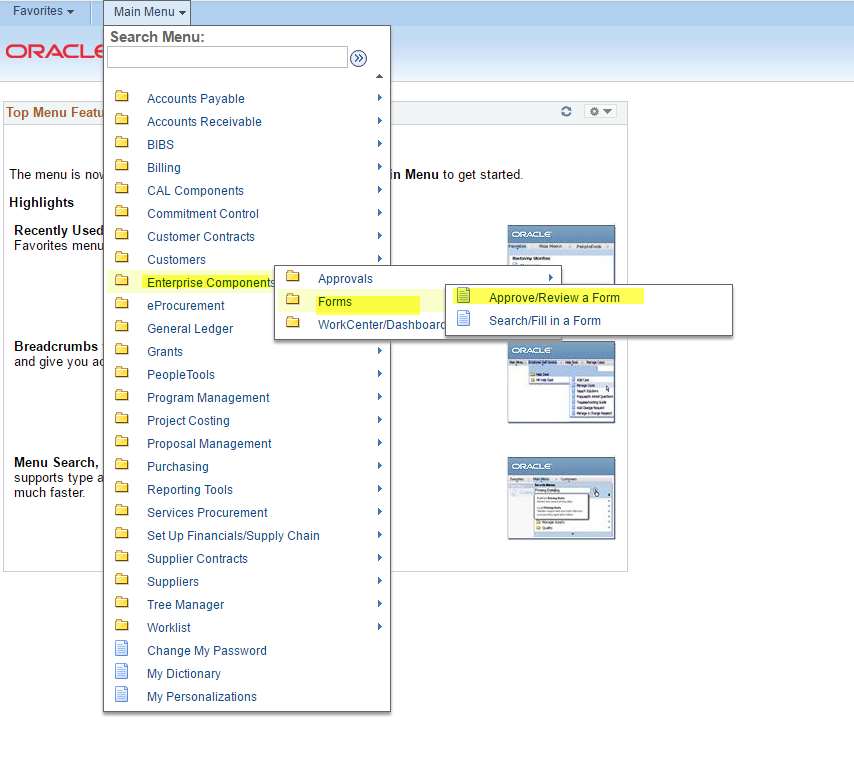
2. Search for Deficit Clearing Waiver forms assigned for review
- From the Approval/Review a Form page, click the 'Search' button to find all Deficit Clearing Waiver request forms assigned for review
- Please note: until the CGA Director records the VCAF determination of the request as approved or denied, the Approval Status will show as Pending
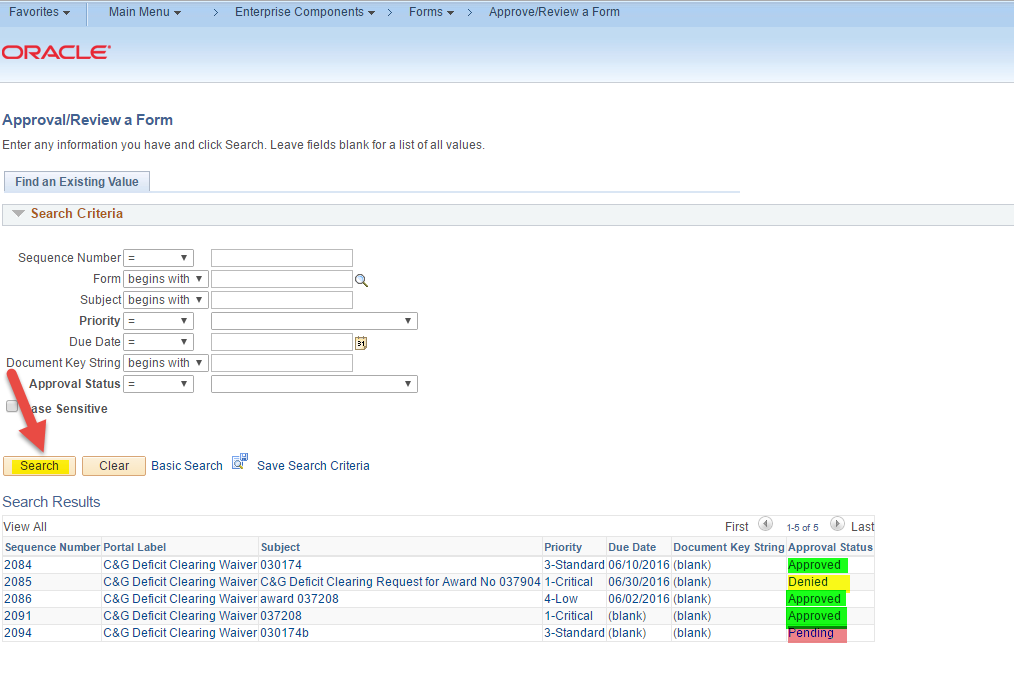
3. Select a Deficit Clearing Waiver form to review
- From the Search Results list, select a Deficit Clearing Waiver form to review
- Click the 'Go to Form' button above the Workflow status panel

4. Review the Deficit Clearing Waiver form
The Deficit Clearing Waiver form and the attached Deficit Clearing Award Summary report are available for review via the Attachments tab.
DFLs are advised to make three critical checks when reviewing the Deficit Clearing Waiver form:
- The Business Unit is GM100 or GMJ00 (as appropriate)
- The Award number is correct and matches the award number of the backup document provided as an attachment
- The fiscal year is the Current Fiscal Year
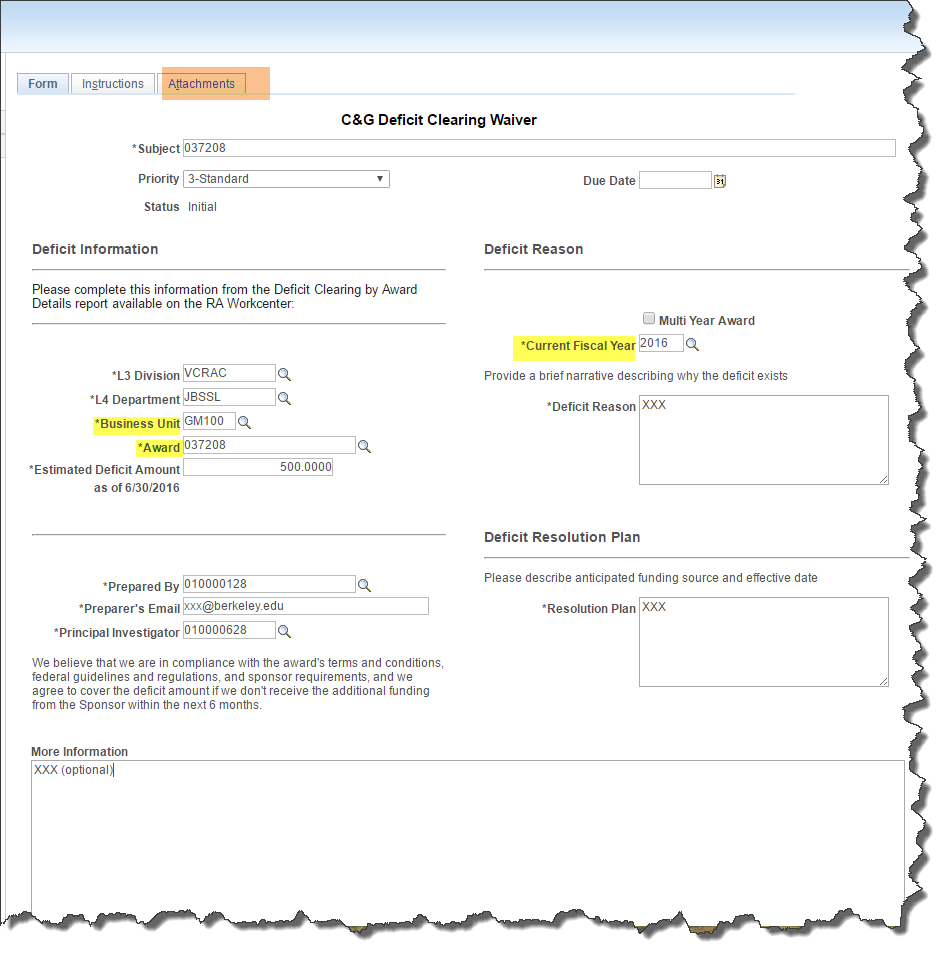
5. Approve or Deny the Deficit Clearing Waiver form
- If approved, the form is then routed to the CGA Director
- If denied, the form is routed to the RA or BFS departmental user who submitted the form
- The optional Comment box may be used to enter additional information about denied forms
- Please refer to the C&G Deficit Clearing Waiver Form Process for more information