Requirements
Minimum requirements due to CGA no later than the GL close of the 2nd month after the Award's expiration date:
- Completed Closeout Certification form submitted in BFS RA Grants Workcenter
- CalAnswers report demonstrating all costs are recorded in the Ledger
- Supervisor’s approval in BFS RA Grants Workcenter
Instructions
1. Run a CalAnswers Report
Run a CalAnswers Report General Ledger Prior v. Current Report that demonstrates all award expenses have been recorded in the General Ledger.
- Check that all actual expenses are complete, accurate, and allowable
- Ensure costs from subawardees, other Dept IDs, and recharge units are all recorded in the Ledger
- If anticipated non-payroll expenses are not recorded in the Ledger, process a self-reversing accrual journal
- Please refer to the Processing Accruals at Award Closeout (PDF) for more information
- If requested payroll cost transfers and/or corrections are not correctly recorded in the Ledger, create a self-reversing Journal Transfer to reflect these costs in the closeout GL
- Please refer to Cost Transfer Procedures and Transfers for Payroll Expenses for more information
2. Open and Complete a Closeout Certification Form
The form is available in the BFS RA Grants WorkCenter.
- Instructions for completing each field are Section of Closeout Formavailable online with the form (see the ‘kabob’ in the upper right corner)
- If you are certifying an award with Approved Carry Forward or an NIH Training Grant, please be sure to complete the section on the right side of the form
- Click the 'Save' button at the bottom of the form to save work in progress and return later
- Closeout workflow requires the preparer's Supervisor (listed on the form) to approve the Certification and to submit it to CGA. To route to a substitute approver, enter the alternate in the supervisor field.
- If the Ledger you will use to certify the closeout includes accruals and/or payroll transfers, please check the box on the form indicating so
- For payroll transfers, please note the date the original UCPath Direct Retro request was submitted in the field below the check boxes
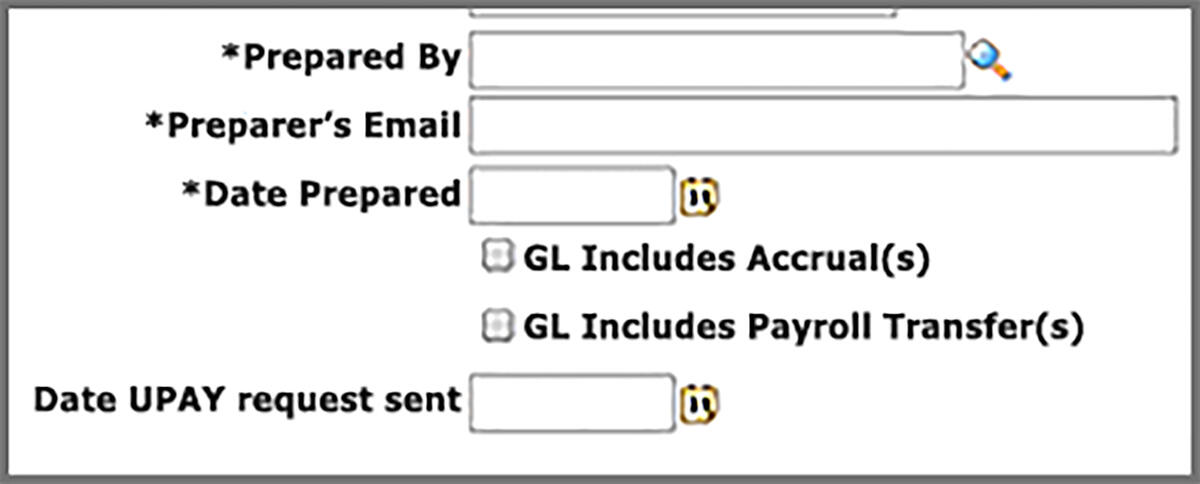
3. Attach the CalAnswers General Ledger Summary Report and Other Supporting documentation to the Form
- From CalAnswers GL Dashboard run Prior v. Current for the month containing final expenses. Do not filter by CF2 or Dept ID
- (If applicable) Provide documentation to support each accrual (for example: PO, unprocessed invoice, request to update recharge chartstring, etc.) and each payroll transfer journal (UCPath form)
- (If applicable) Attach a Cost Sharing Contribution Report with supporting documentation if required
- Please refer to the Cost Share Contribution Report (PDF) for more information
- (If applicable) If you are certifying Carry Forward for an NIH Training Grant, you must also submit an Unliquidated Obligations form
- Please use the form template available in the 'Attachments' tab of the Certification form
- Click the 'Open' link to download the template and follow the instruction
- (If applicable) Your submission of the CCF indicates PI approval of final expenses; you may use attachments to document PI approval of refund
4. Click the 'Submit' Button to Initiate the Approval Workflow
Please note: all required form fields must be completed and the form saved for the Submit button to display at the top of the form.
- An email will alert the Supervisor (listed on the form) that approval is requested
- Closeout Certification is not part of the standard BFS Approvers' workflow
- A link in the email takes the Approver directly to the form
- This is also available via the Review/Approve Form link in the BFS RA Grants WorkCenter
- The Supervisor/Approver must have a BFS security role of 'Grants Research Administrator' to view the form
- Closeout Certification is not part of the standard BFS Approvers' workflow
- The Supervisor should review the form, attached Ledger, etc. and if corrections are necessary, click the 'Deny' button to notify the Preparer
- The form status will then change to 'Denied'
5. The Supervisor Clicks the 'Approve' Button to Submit the Certification to CGA
- The form status will then change to 'Approved' indicating it has been sent to CGA
- The supervisor-approved Closeout Certification form and all supporting documentation are due to CGA no later than the day after GL close of the 2nd month after the Award's expiration date
